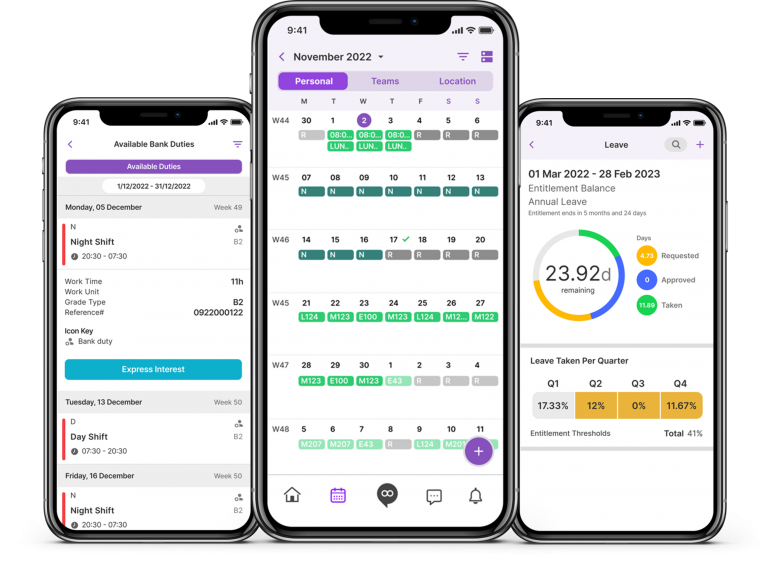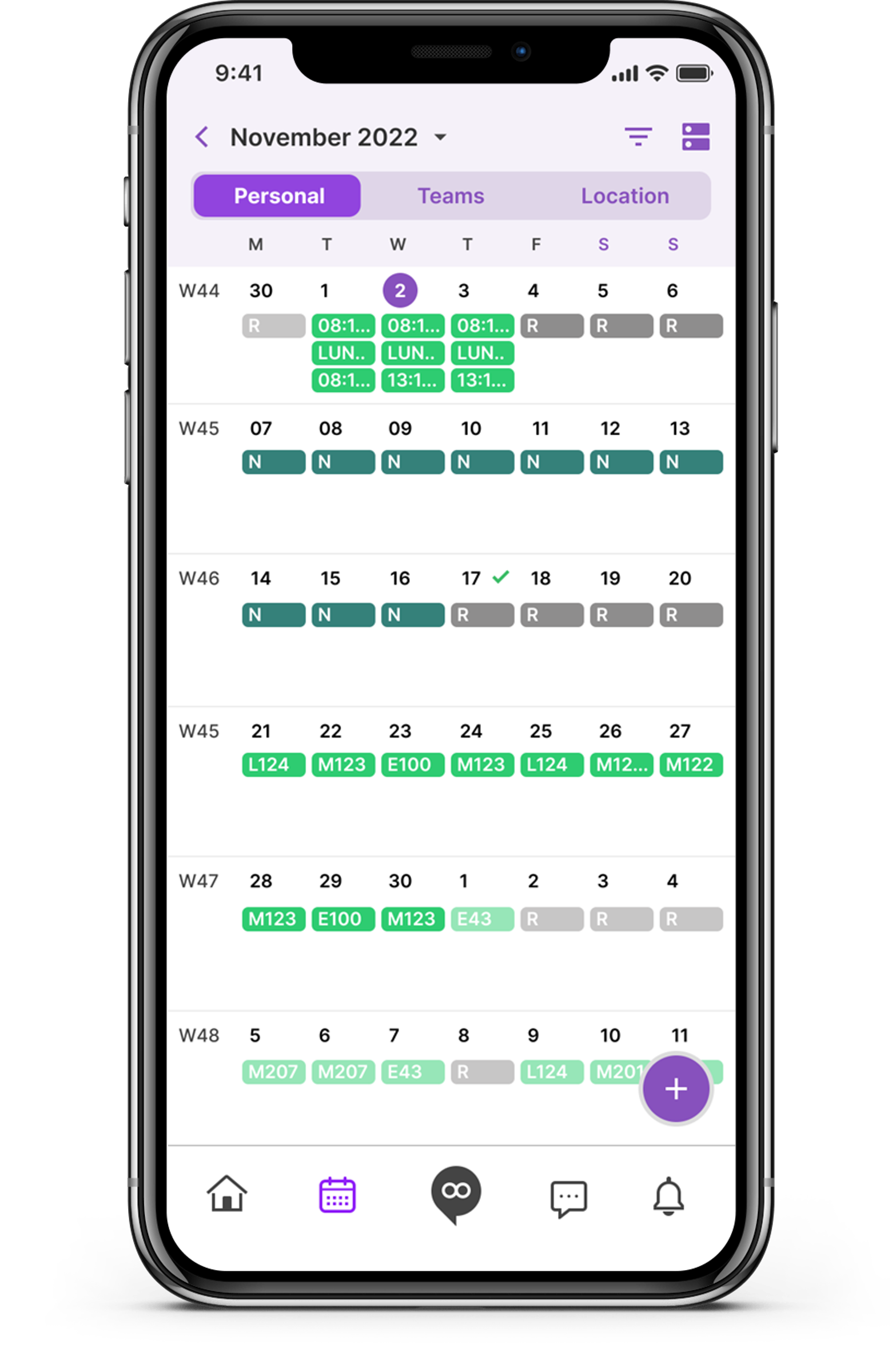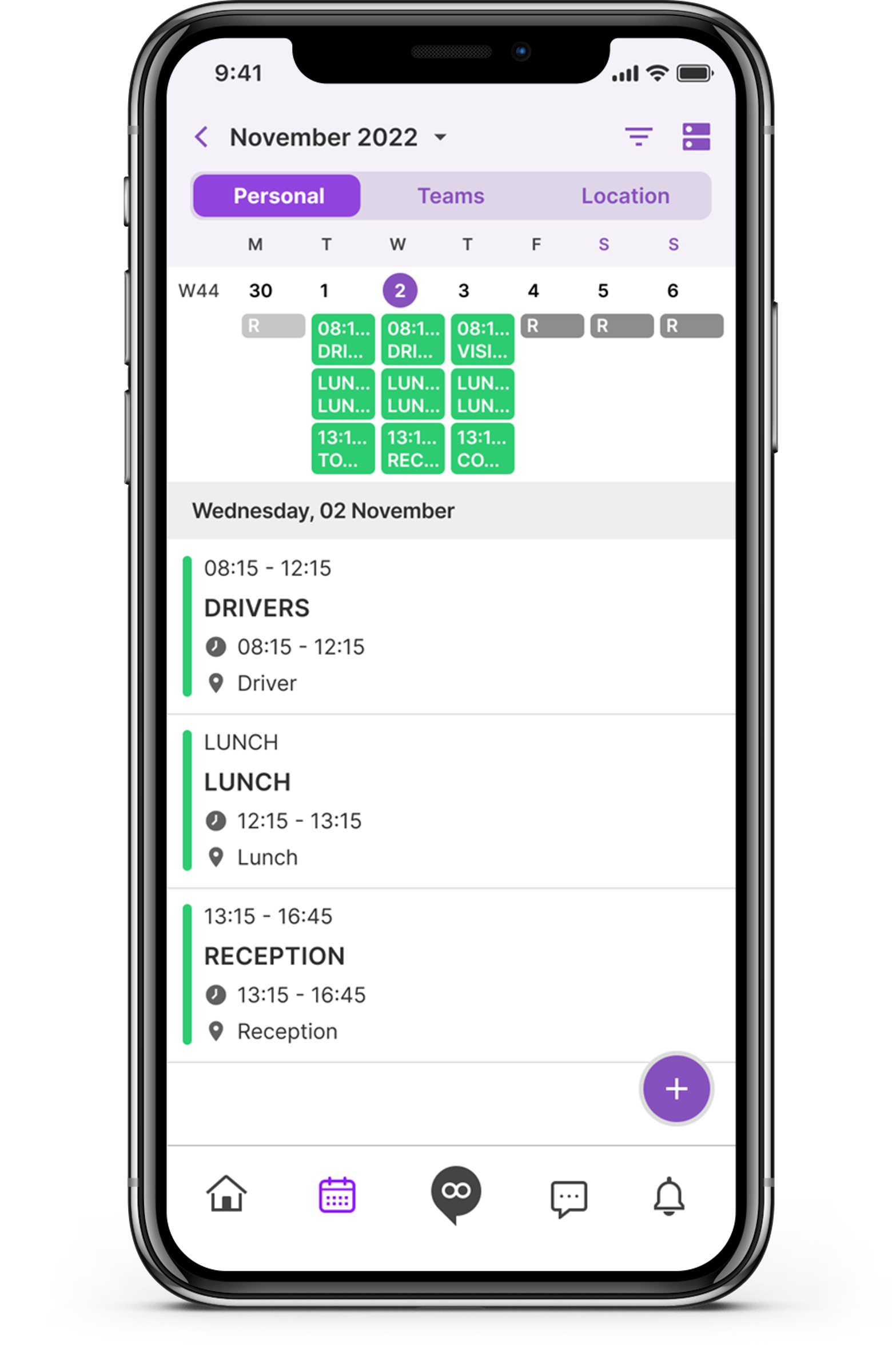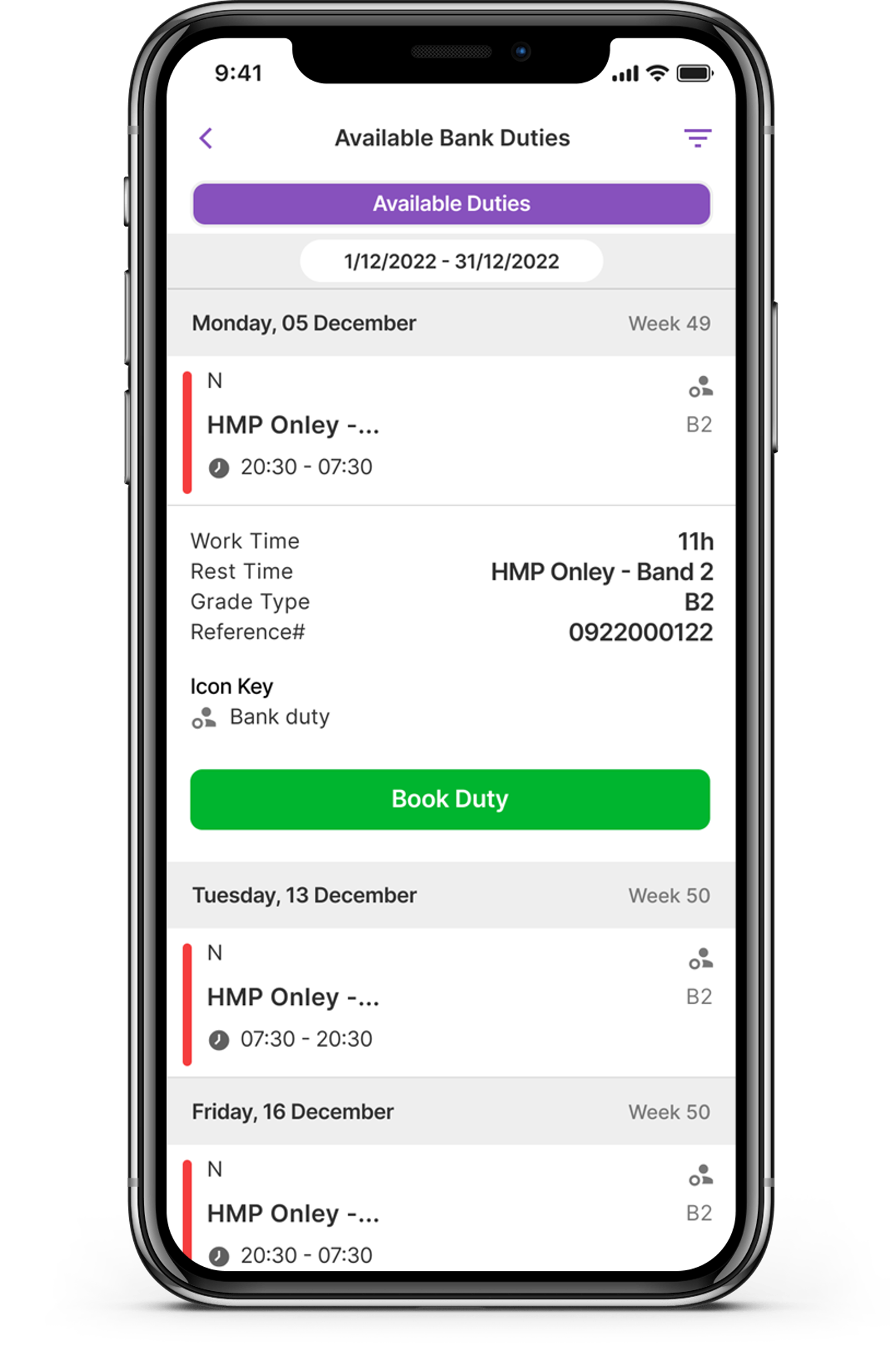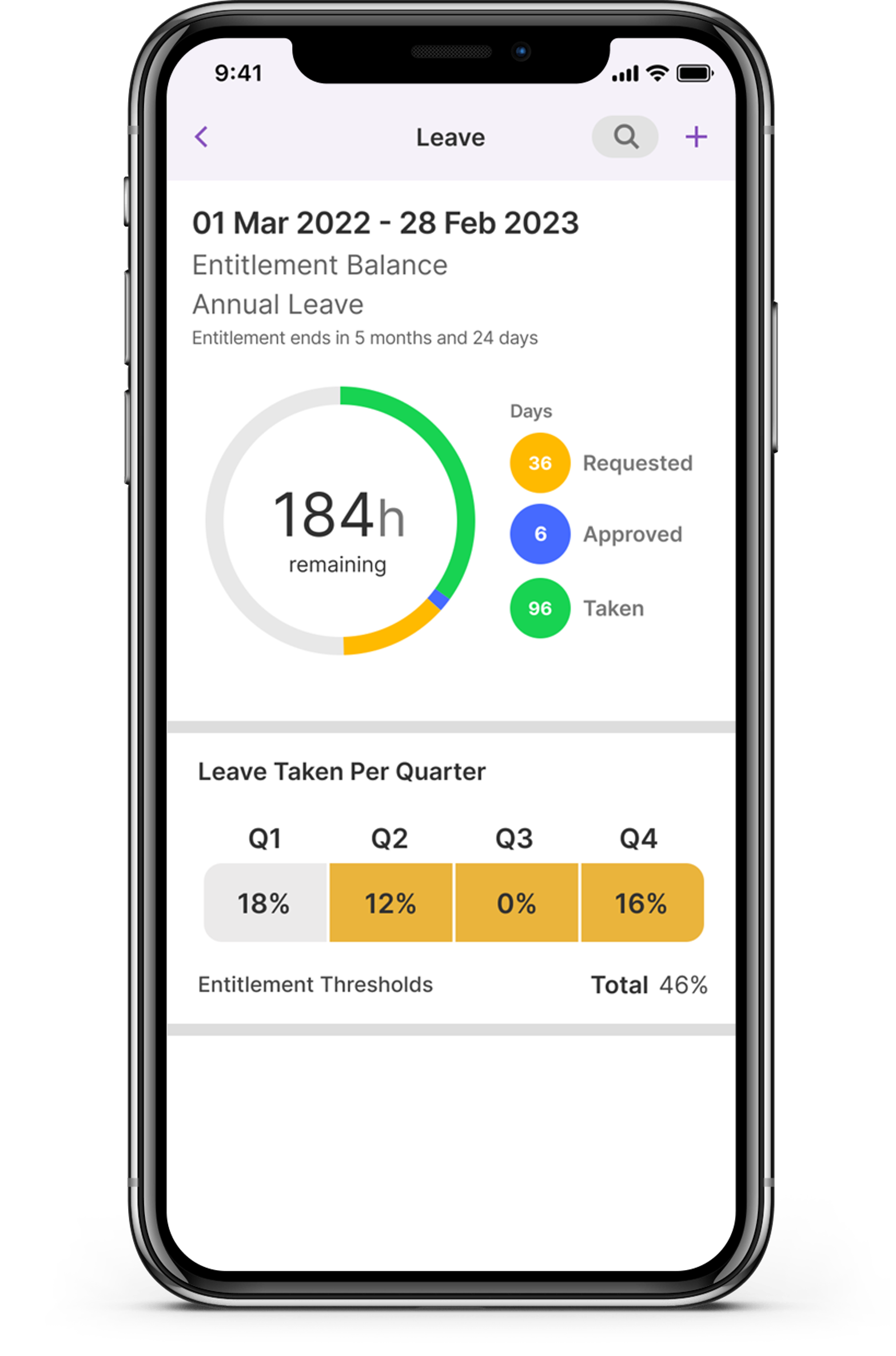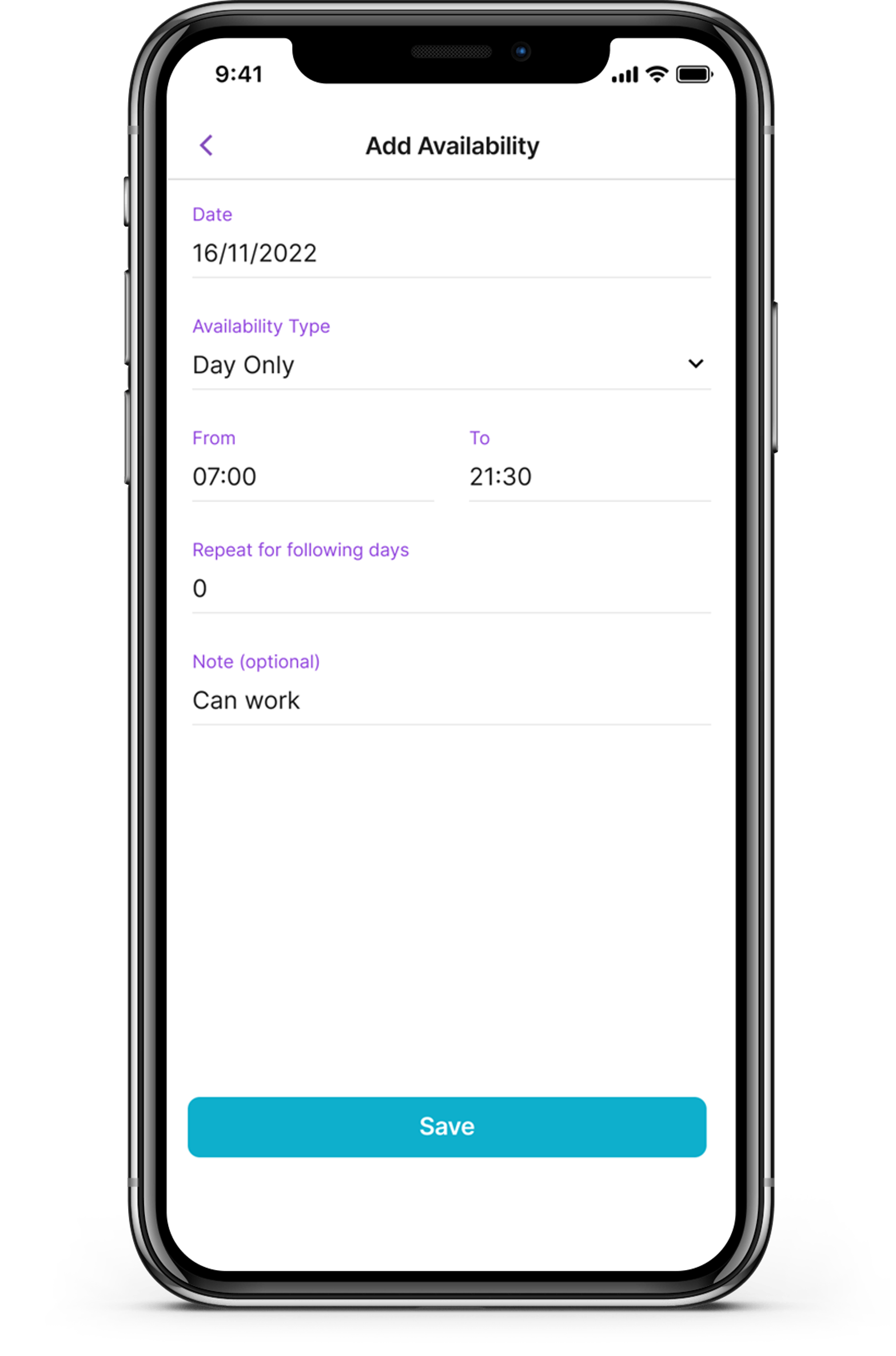View your Details in the calendar
What is Loop?
Loop is your new app that makes sorting out the admin that comes with managing your work life balance much simpler and from anywhere you want.
You can view your details, request leave and much more with the click of a button in the app.
Loop user guides
Read our complete Loop User Guide and get to grips with using and making the most of Loop.
How do I use Loop?
Want to find out more about your Loop experience? Watch our short videos to find out more on how you can use Loop.
Getting connected to Loop
To get yourself ‘in the loop’, just follow these 3 simple steps:

2. Create yourself a Loop account.
- Use your own email to create a Loop account. This is so if you ever forget your password, you can easily reset it yourself.
- You can also add your phone number for a quicker sign in but don’t worry, this is just for logging in and out. This doesn’t get shared with anyone.
3. Get your credentials and connect to your workplace.
- Select your workplace from the list and entered your username and password provided by us. This then securely connects your Loop account to your workplace.
Not got your credentials yet?
These are provided by your detailing team and you won’t be able to finish singing up to Loop until you get these for Step 3.
Keep an eye out for communications about how and when you get these.
Already using Loop and got a question?
Read our FAQs to answer any questions you may have about using Loop.
What spec does my phone need to be to download Loop?
- For iPhone users, Loop requires iOS13 operating system or newer running on a iPhone 6S or newer.
- For Android users, the Android 6.0 operating system or newer is required.
I've forgotten my Loop Account details since setting them up. Can I reset it?
You can reset your Loop Account password via the main menu, using either your personal email or number that you used to set up the account.
How do I get Loop onto my phone?
It’s simple. Search ‘Allocate Loop’ on your App Store and download it, just like any other app. Or you can use these direct links:
Is Allocate Loop available on the Huawei AppGallery?
Loop is only available on iOS or Android devices. Some Huawei devices older than May 2019 may still have access to the Google Play store where you can download Allocate Loop.
How can I log out of Loop?
Click onto the hub screen (by clicking the loop simple, across the bottom). There you’ll find the ‘log out’ option at the bottom of the screen.
I'm going on holiday, but I don't want to get Loop notifications while I'm off. What can I do?
How do I request new leave?
It’s easy. Go to the hub screen (the purple page in the middle) and click on ‘Leave’ icon to head to details about your leave entitlements. Then click on the ‘+’ to request a new period of leave
I think my leave allowance is showing wrong. Who do I contact?
Your leave allowance is managed by your organisation. Please contact your detailing team.
When do I get Loop?
Loop is rolling out in phases depending on your location and role. Please keep an eye out of communications from either your detailing team or manager for more information.